Setting Up Your Golf Simulator Room with NVISAGE N1
NVISAGE Technologies 5 min read
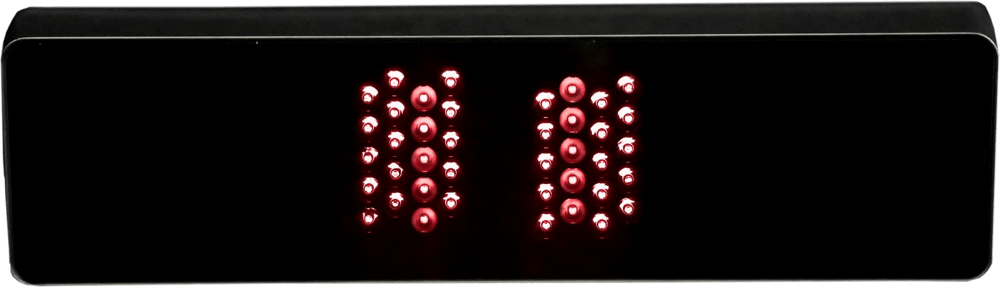
Considering the NVISAGE N1 for your golf simulator room? You're in the right place. In this comprehensive guide, we'll go through all the essential components needed to set up your own golf room, complete with the NVISAGE N1.
Let's explore how the NVISAGE N1 helps transform any space into an immersive indoor golf experience.
Designing Your N1 Golf Simulator Room
Before we get into the setup process, let's envision the ideal golf room. Imagine a space where you can swing freely, with ample room for your gear and lifelike simulations of your favorite golf courses.
These are the must-have components to bring this vision to life:
- Enclosure and Impact Screen: Start by defining the boundaries of your golf room with a golf enclosure. A golf enclosure is a metal frame with black fabric all around it, and a white screen to hit into. This not only keeps stray shots contained, but also provides a surface for projecting your virtual golf environment.
- Golf Mat: A high-quality golf mat is essential for replicating the feel of a real fairway. Look for a mat that offers realistic turf texture and ample cushioning to protect your joints during practice sessions.
- NVISAGE N1 Launch Monitor: At the heart of your golf room setup is the NVISAGE N1 launch monitor. This cutting-edge device uses ultra-high-speed cameras to capture detailed ball data, providing real-time feedback on your swing performance.
- Software: To display all the data gathered from the N1 Launch Monitor, you need to choose a simulation software compatible with the NVISAGE N1. Both GSPro and E6 Connect will let you access virtual replicas of renowned golf courses and advanced training features.
- Projector: To bring your virtual golf courses to life, invest in a high-definition projector. Most of the best golf simulator rooms have the projector mounted to the ceiling; however, some setups may feature projectors on the floor. When selecting your projector, ensure that its specifications align with your room's layout and dimensions, allowing for proper placement to fill your screen with vivid, lifelike golf simulations.
Try using a projector placement calculator like this one from Projector Central, which helps determine the ideal projector specifications and placement for your golf simulator room. These calculators take into account factors like the projector's throw distance, screen size, and room dimensions to ensure optimal projection quality and coverage. - Computer: Powering your golf simulator experience is a dedicated computer equipped with the necessary processing power and graphics capabilities to run simulation software seamlessly.
Setting Up Your NVISAGE N1 Golf Simulator Room
Setting Up Your Golf Enclosure and Screen
Choose an enclosure that fits the dimensions of your room and provides enough space for comfortable swinging. Look for options that offer sturdy construction and easy assembly. The impact screen is what you'll be hitting golf balls into, so it's essential to choose a durable and high-quality screen. Look for screens specifically designed for golf simulators, as they are designed to withstand the force of impact and provide a realistic ball flight experience.
Depending on the design of your enclosure, you may need to mount the impact screen to the frame using hooks, bungee cords, or other fastening methods. Ensure that the screen is taut and securely attached to prevent sagging or movement during use.
Once the enclosure and impact screen are installed, take some test swings to ensure that everything is working correctly. Adjust the positioning of the screen if necessary to optimize your hitting experience.
By following these steps, you can set up an enclosure and impact screen in your NVISAGE N1 golf simulator room to create a realistic and enjoyable indoor golfing environment.
Setting Up Your GOLF Mat
This is a straightforward yet essential step in creating your NVISAGE N1 golf simulator room. Begin by selecting a high-quality golf mat that provides a realistic feel and durability. Ensure that the mat is large enough to accommodate your swing.
Once you have chosen the right mat, place it in the designated hitting area within your simulator room, ensuring that it is level and stable.
Some golf mats may require additional anchoring or padding to prevent movement during use. Test it out - the mat should provide a comfortable and realistic surface for your indoor golfing sessions.
With the hitting mat in place, you're one step closer to enjoying an immersive and authentic golfing experience in your NVISAGE N1 simulator room.
Setting Up Your NVISAGE N1 Launch Monitor and Electronics
Setting up the electronics for your NVISAGE N1 golf simulator room is a crucial step in creating an immersive indoor golfing experience.
- Computer: Start by positioning your computer in a convenient location within your simulator room. For optimal performance, ensure that it meets the minimum requirements specified by NVISAGE and the software you're running. Connect the computer to a power source and ensure that all necessary peripherals, such as a keyboard, mouse, and monitor, are properly connected.
- Projector: Mount your high-definition projector to the ceiling or position it on the floor, depending on your setup preferences. If mounting to the ceiling, use a sturdy ceiling mount to securely attach the projector. Consider the projector's throw distance and positioning to ensure that it can adequately fill your impact screen with vibrant and lifelike visuals.
- N1 Launch Monitor: Install your NVISAGE N1 launch monitor in an overhead position, approximately 9-10 feet above the hitting surface and 2 feet in front of the hitting area.
- Use the included mounting bracket and screws to securely attach the launch monitor to the ceiling. Follow the setup instructions to mount the N1 safely. With the NVISAGE N1 launch monitor on the ceiling it remains safely out of reach from swinging clubs and stray shots.
- Ensure that the launch monitor is positioned correctly to capture accurate swing data and ball trajectory during your golfing sessions.
- Once the N1 is in place, it's time to setup the software and calibrate. Follow the instructions for software install. Then calibrate the NVISAGE N1 launch monitor using the included calibration board to ensure accurate ball tracking and swing analysis. Follow the step-by-step calibration guide to achieve precise measurements.
- 3rd Party Software: Out of the box, your NVISAGE N1 is able to connect to third-party software using our free connection app. Once you've selected your preferred software, follow the installation instructions provided by the software developer. Typically, this involves downloading the software package from their website and running the installation wizard on your computer. Ensure that your computer meets the minimum system requirements specified by the software to ensure optimal performance. Then follow the instructions in our User Guide to connect your NVISAGE N1 launch monitor to the software.
With your electronics properly set up, you're ready to tee off and enjoy an immersive indoor golfing experience in your NVISAGE N1 golf simulator room.
Enjoy Your N1 Golf Simulator Room
Transforming your home into a professional-grade golf simulator setup has never been more achievable, thanks to the NVISAGE N1 overhead launch monitor.
With the NVISAGE N1 launch monitor and these other essential components in place, your golf room is ready to provide endless hours of immersive indoor golfing experiences. Whether you're fine-tuning your swing mechanics or teeing off on virtual fairways, your home setup can feel as professional as any commercial facility with this N1 golf room setup guide.
Enjoy the convenience of practicing your swing anytime, anywhere, right from the comfort of your own space.